

Welcome - Your First Steps in Gal sport Betting
If you’re having trouble with SMS verification, try the following:
- Sometimes there can be delays in sending SMS, so the best thing to do is wait a few minutes before trying again.
- Make sure you have activated the cellular data connection and that the network connection is stable.
- Contact your mobile carrier to clarify whether messages to your number may be blocked.
Please visit our website at winner.et
- When you click “Join,” it will take you to a page with registration form.
- The first step is to enter your phone number.
- Fill in the password, which must be an 8-character combination of numbers and letters.
- Please enter your first and last names below.
- Ignore the promo-code box and accept the terms and conditions.
- Finally, click the sign in button.
- An SMS will be sent to you with a confirmation code; to authenticate your account, you will need to enter that code in the site.
- Your account is now activated! You can deposit, bet and play!
To open your account, click here and you will be taken to the registration form.
HOW TO DEPOSIT WITH TELEBIRR via USSD
DEPOSIT WITH TELEBIRR via USSD –>*127#
- Dial *127#
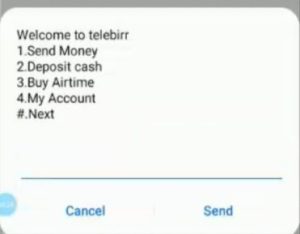
- Select (#) Next
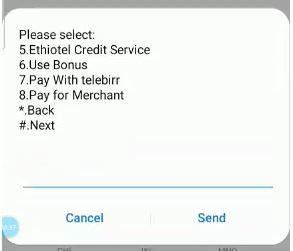
- Select (8) Pay for Merchant
- Select (1) Pay for Merchant
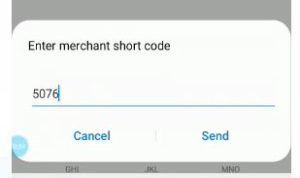
- Enter merchant short code 5076 (Winner Short code)
- Enter Amount XXX ETB
- Select (1) OK to Confirm your deposit
- Enter your pin xxxx to complete the deposit
- Wait for SMS confirmation.
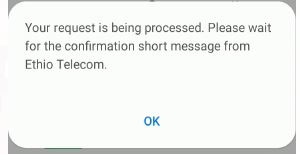
HOW TO DEPOSIT WITH TELEBIRR via App
- Choose: Pay for Merchant.
- Choose Merchant ID: This is the wallet acc ID that specifies a certain shop (5076 main)
- Winner Operator ID: (020010)
- Set Amount: XXX ETB
- PIN This is for verification during registration mainly on smartphone
- Confirm.
Deposit with Shop Cash
Get to the nearest of Winner shops in order to follow these steps and make your deposit:
- Please provide your CUSTOMER ID (available when you click on “my account” on top).
- The shop manager will give you a receipt with a TRANSFER CODE.
- This code must be entered on the Deposit page of the Shop Cash menu.
The amount is credited to your Gaming Account immediately if it falls within your top-up limits, otherwise the transaction will be rejected.
Click here to see a complete list of our shops.
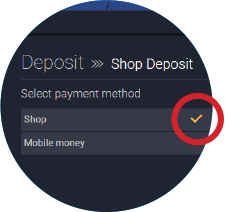
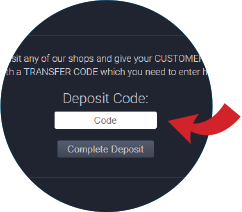
Open an account on Winner and get a welcome bonus of 100% of your first deposit Up to 10,000 ETB. It is the best deal on the market.
A bonus that you can spend with the great possibility of winning fabulous cash prizes that will be added directly to your personal gaming account. To register, you only need a few steps and the sending of a document certifying your majority age, and you can immediately start your adventure in Welcome.
Obtaining the bonus may be done in a few easy steps, which are as follows:
Step 1: Register for an account.
Sign up for the website (winner.et)—Access to the registration page
Step 2: Make your Full Deposit
You can use any of the ways to deposit money online that are available to you right now.
Step 3: Begin Betting
Bet in order to get the bonus!
Terms & Conditions
- Valid until 31/12/2022
- Bonus Name: 1st Deposit Bonus
- Bonus amount: 100% from first deposit Up to 10,000 ETB
- Conditions to get the bonus:
- 4 rollovers;
- a minimum of 4 selections
- 1.4 is the minimum odds per selection.
- The minimum deposit amount is 10 ETB.
- The rollover is equal to the deposit amount and each bet can contribute to the rollover up to the rollover (deposit) amount.
- For example, if you deposit 5,000 EBT and your bet stake is 7,000 EBT…amount that will contribute to the rollover is 5,000 EBT.
- For rollover purposes, the bets must be on different matches. If you bet on the same game, it will not be counted in the rollovers for the bonus.
- Prize: get 100% from your deposit up to 10,000 ETB to your balance after finishing the 4 turnovers.
How to Claim? no need – it’s automatically in your account after finishing registering and after filling in the profile details.
It’s really simple to place a wager online at Winner.et. Simply take these four steps!
- Make a bet.
- Click the icon in the footer menu to go to the betslip.
- Place your stake.
- Verify your wager.
The bet slip contains information about the bets you placed. Herein below is a step by step guide to checking bet slips.
- Navigate to Winner.et
- Login to your account
- Click My Bets at the footer menu & all your bets will display
- Don’t forget you can filter your view between dates.
- The betslip default view is today’s bets, past 3 days, a month ago, etc.
- Login to your Winner.et account.
- Click on the Withdraw button
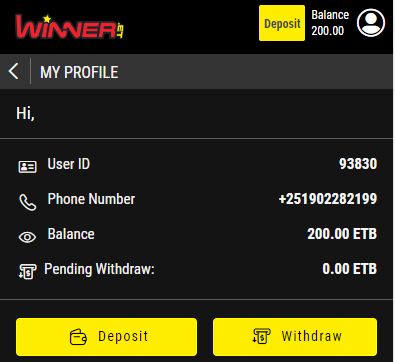
- Select the Shop Cash option
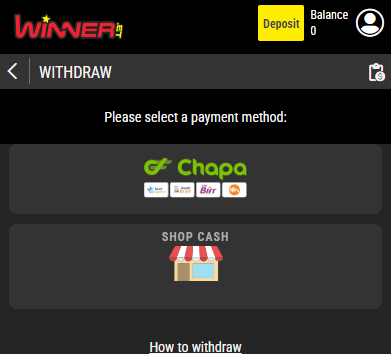
- Enter the withdrawal amount and your account password.
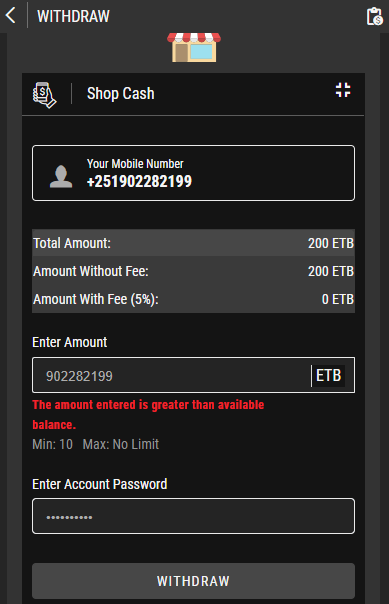
- Your withdrawal transfer code will be shown in a popup.
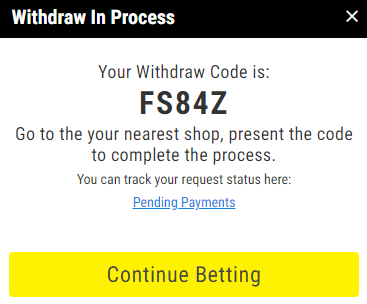
- Give the cashier/manager your user id, the amount and the withdraw code at our nearest shop.
- You can easily download the App for Android Clicking Here or scanning the QR code below from your mobile device.

- To download and install the App you only need to follow these steps:
- Download file
- Click Install
- Click Install once more
- Go to your mobile settings and allow to install unknown APPs if required.
- Enjoy betting!


