Activation code is sent to your mobile after you submit the registration form in our website. Check your phone SMS for the activation code. If you have not received it, please login to your account and go to top my account, where you will find an option to resend the code to your cell phone.
You can change your password at any time.
To change your password:
Please contact us if you’ve made a successful deposit and it hasn’t appeared on your account. Send us a screenshot of the confirmation message received from your Mobile Money operator with the transaction ID or the Winner shop receipt. [email protected]
To find your Account ID:
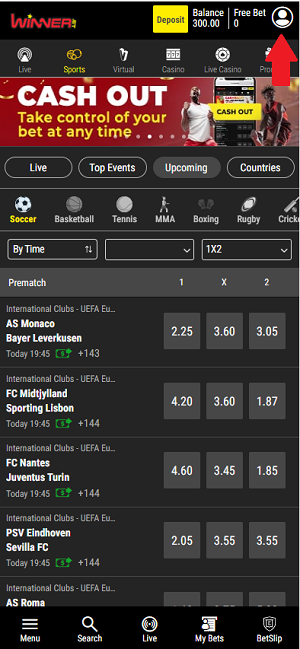
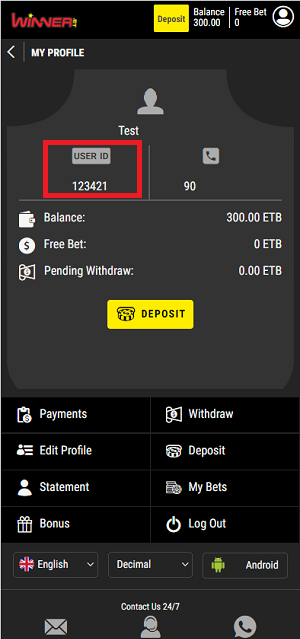
If you have forgotten your password and you are unable to log in to your winner.et account, you can follow these steps:
ውሎች እና ሁኔታዎች ተፈጻሚ ይሆናሉ። ጨዋታ ሱስ የሚያስይዝ እና ስነ ልቦናዊ ጎጂ ሊሆን ይችላል። አሸናፊው ኢትዮጵያ የስፖርት ውርርድ ፈቃድ እና ቁጥጥር የተደረገው በኢትዮጵያ ብሔራዊ ፌዴራላዊ ዴሞክራሲያዊ ሪፐብሊክ ብሔራዊ ሎተሪ አስተዳደር ነው። የፍቃድ ቁጥር 83/2005 አሸናፊው ዕድሜያቸው 21 ወይም ከዚያ በላይ ለሆኑ ተጫዋቾች የታሰበ የጎልማሳ ጣቢያ ነው። © 2024 ሁሉም መብቶች በህግ የተጠበቁ ናቸው